CPI.TO URL Shortener: Step-by-Step Guide for Beginners
CPI.TO is a streamlined and secure URL shortening service designed to help you create concise, shareable links with ease. Whether you’re managing marketing campaigns, organizing content, or simply sharing links, CPI.TO offers a user-friendly platform to meet your needs.
How to Use CPI.TO (Updated for 2025)
Step 1: Sign Up or Log In
Visit https://cpi.to and click on “Sign Up” to create a new account or “Log In” if you already have one. An account allows you to manage your links and access additional features.
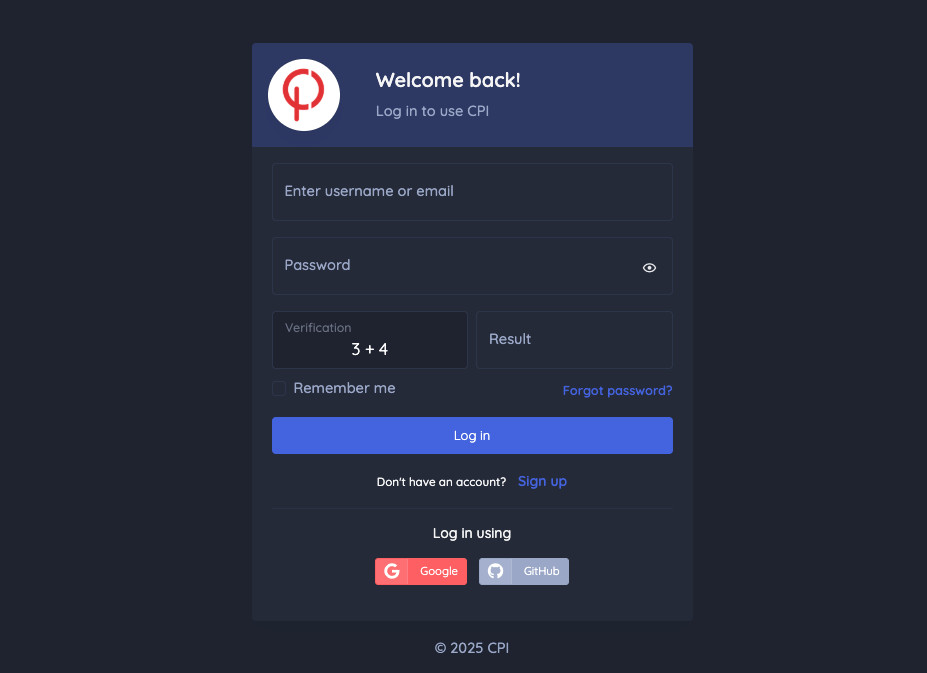
Step 2: Shorten Your URL
Once logged in, you’ll be directed to the dashboard. Paste the long URL you wish to shorten into the provided field and click “Shorten”. Your new shortened link will be generated instantly.
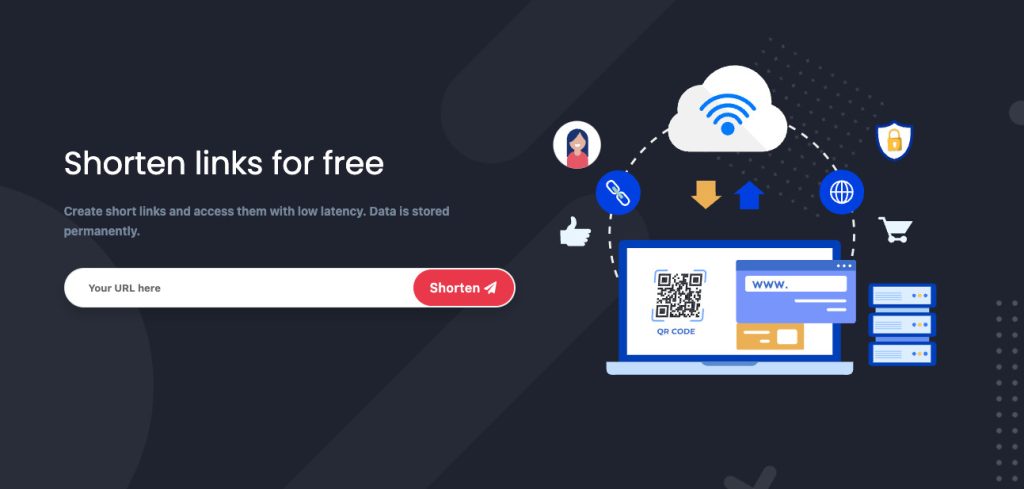
Step 3: Customize Your Link (Optional)
CPI.TO allows you to personalize your shortened URLs. Click on the “Customize” option to edit the link’s alias, making it more recognizable and easier to remember.
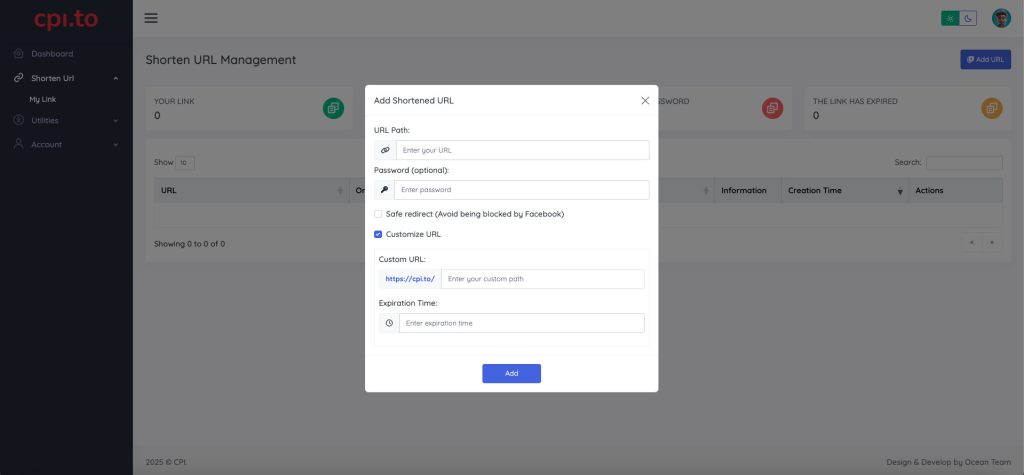
Step 4: Manage and Track Your Links
Access the “My Links” section to view all your shortened URLs. Here, you can track click statistics, edit link details, or delete links as needed.
Key Features
- Secure and Reliable: Utilizes HTTPS encryption to ensure your links are safe and trustworthy.
- User-Friendly Interface: Designed for ease of use, allowing quick link shortening without unnecessary steps.
- Link Management: Organize your links, monitor performance metrics, and make adjustments as required.
- Customization Options: Tailor your links to better fit your branding or content strategy.
With its updated features and intuitive design, CPI.TO stands out as a dependable tool for all your URL shortening needs. Sign up today to streamline your link sharing experience!